Admin Menu
Admin Selection Options
| o Who is entered and with what STATUS? (w/Drill Down) | Show Entries (Drill Down Details) |
| o How many runs in each class, seperated by day? | Trial Totals: Dogs / Classes / Dinners etc. |
| o Who is entered at what cost? (w/Drill Down) | Participant Summary (Drill Down Details) |
| o Wait List Info, Is the Trial OVER full? | Wait List Determination |
| o What handlers are tardy with their payment? | UnPaid Participants |
| o Which Classes Have Been Approved for Each Person? | Classes "Approved" for Each Person Entered |
| o What is the Running Order for this trial? | Show Running Order |
| o Is the Running Order ready for all to see online? | Publish Running Order(one time only) |
| o Are there scores that need to be posted? | Update/Finalize Scores |
| o What Participants have withdrawn? | Cancelled Entries |
| o Do you need to UPDATE Particpant Status? | Approve, Waitlist, Cancel an Entry |
| o Who paid by check? | Check Payments |
| o Do you need to PRINT Score Sheets? | PRINT Score Sheets |
| o How many USBCHA Open and Nursery Runs for this trial? | Show USBCHA required information |
| o Do Sponsors need to be Managed by Dog? | Dog Sponsor Management |
| o Approve Dogs that made the Draw? | Draw Dog Approval |
| o Manage Your Club Membership? | Club Member Management |
| o Assist with Entry? | Assist a Participant with Entry |
Trial hosts
In addition to tracking entries to your trial, DogTrialEntry.com will generate USBCHA compliant running orders that are realy random, not the ~computerish~ looking ones. The Running Order is available for all to view and print online, as are the posted scores from your completed trial. Also available are fully filled out Score Sheets, USBCHA payment forms, and other trial related forms.
Create and Manage Order of GO
Drag-n-Drop Running Order Ajustments for additions, cancellations, etc. Do this as much as needed as handlers pay, cancel, etc.
Manage the Wait List
Click here to Drag-n-Drop the Approved Wait List and change it as needed.
Show / Hide Run Order & WaitList
Click here to Publish / UnPublish the Run Order, Wait List, Sponsors on the Internet.
(And send emails handlers informing them if you like.)
Print the Score Sheets
Print Score Sheets for the Scribe
Note: Use your Browser's BACK button to return here.
Manage Tie Breaks - Finalize Scores
Use this page to manage ties via your event's Tie Break Policy, then FINALIZE Scores to complete the results processing.
Publish Scores
Once Published, scores can be seen on the Internet. (And optionally email handlers that Scores are Available.
You can do this before scores are entered, then people will see LIVE scores as you enter them! Or wait until all of your scores are entered and audited, and publish them all at the same time.
Scottish National Sheepdog Trials
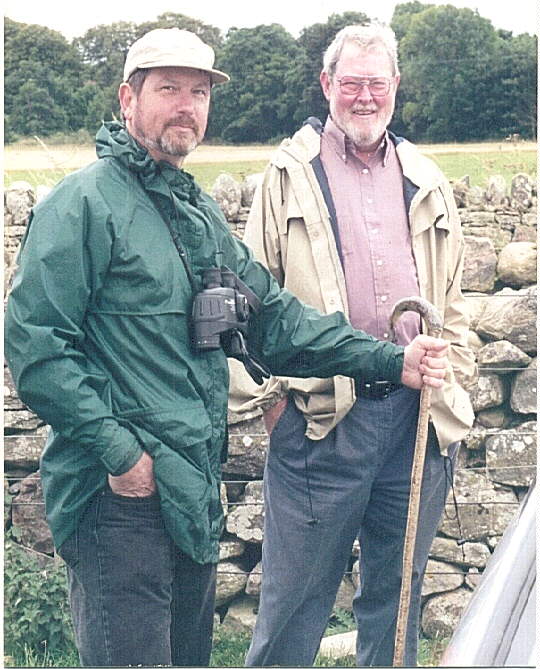
'Your ad Here'
